Functions List
2D Modelling
• point
The function point creates a point at a position
specified by its coordinates.
Parameters:
p – Point coordinates
Syntax:
(point p)
Example:
> (point (xyz 1 1 5))
#<point 0>
• line
The function line draws an open polygonal line
defined by a set of given points, specified individually or in the form of a list
of coordinates.
Parameters:
p1, p2, p3, …, pn – Line points
Syntax:
(point p1 p2 p3 p4 … pn)
(point (list p1 p2 p3 p4 … pn))
Example:
> (line (xy 0 0) (xy 5 0) (xy 5 5) (xy 0 5) (xy 0 0))
#<line 0>
> (line (list (xy 0 0) (xy 5 0) (xy 5 5) (xy 0 5) (xy 0 0)))
#<line 0>
• closed-line and polygon
The functions closed-line and polygon
draw a closed polygonal line defined by a set of given points, specified individually
or in the form of a list of coordinates.
Parameters:
p1, p2, p3, …, pn – Line points
Syntax:
(polygon p1 p2 p3 p4 … pn)
(polygon (list p1 p2 p3 p4 … pn))
Example:
> (closed-line (xy 0 0) (xy 5 0) (xy 5 5) (xy 0 5))
#<line 0>
> (polygon (pol 1 (* 2 pi 0/5)) (pol 1 (* 2 pi 1/5))
(pol 1 (* 2 pi 2/5)) (pol 1 (* 2 pi 3/5))
(pol 1 (* 2 pi 4/5)))
#<(polygon closed-line) 2>
• rectangle
The function rectangle draws a rectangle specified
by the bottom-left and top-right corners, or by the bottom-left corner, the length
and width.
Parameters:
p1 – Bottom-left vertex
p2 – To-right vertex
p – Bottom-left vertex
l – Rectangle length
w – Rectangle width
Syntax:
(rectangle p1 p2)
(rectangle p l w)
Example:
> (rectangle (xy 0 0) (xy 1 1))
#<rectangle 0>
> (rectangle (xy 0 0) 1 1)
#<rectangle 0>
• circle
The function circle draws a circle specified by its
centre point and radius. If omitted, the centre point will be the UCS origin and the
radius will be 1.
Parameters:
c – Circle centre (optional)
r – Circle radius (optional)
Syntax:
(circle c r)
Example:
> (circle (xyz 0 0 0) 5)
#<circle 0>
• ellipse
The function ellipse draws an ellipse specified by its
centre point, major radius and minor radius. If omitted, the centre point will be the
UCS origin and both radii will be 1.
Parameters:
c – Ellipse centre (optional)
a – Major radius (optional)
b – Minor radius (optional)
Syntax:
(ellipse p a b)
Example:
> (ellipse (xyz 0 0 0) 5 2)
#<ellipse 0>
• regular-polygon
The function regular-polygon draws a regular polygon
defined by the numbers of sides, the centre point, the radius, the initial angle with
the X axis and a Boolean value to specify if the polygon is inscribed (#t) or circumscribed
(#f). If omitted, the centre point will be the UCS origin, the radius will be 1, the angle 0
and the polygon will be considered circumscribed. If the radius value is 0 the produced result
will be a point.
Parameters:
n – Number of edges
c – Polygon centre (optional)
r – Polygon radius (optional)
a – Initial angle (optional)
#t/#f – Inscribed or circumscribed (optional)
Syntax:
(regular-polygon n [c (u0)] [r 1] [a 0] [inscribed? #f])
Example:
> (regular-polygon 5 (xy 0 0) 10 0 #t)
#<(regular-polygon polygon closed-line) 2>
• arc
The function arc draws a circular arc specified by its
centre point, radius, initial angle and angle amplitude. If omitted, the centre will be
the UCS origin the radius will be 1 and the angle domain will be 0 and π.
Parameters:
c – Arc centre (optional)
r – Arc radius (optional)
ai – Initial angle (optional)
af – Angle amplitude (optional)
Syntax:
(arc [c (u0)] [r 1] [ai 0] [af pi])
Example:
> (arc (xyz 0 0 0) 1)
#<arc 0>
> (arc (xyz 0 0 0) 2 pi/4 (- pi pi/4))
#<arc 0>
• spline
The function spline draws an open spline interpolating
a set of given points. The points can be provided individually or in the form of a list
of coordinates.
Parameters:
p1, p2, p3, …, pn – Spline points
Syntax:
(spline p1 p2 p3 p4 … pn)
(spline (list p1 p2 p3 p4 … pn))
Example:
> (spline (xy 0 0) (xy 5 0) (xy 5 5) (xy 0 5) (xy 0 0))
#<spline 0>
• closed-spline
The function closed-spline draws a closed spline interpolating
a set of given points. The points can be provided individually or in the form of a list of
coordinates.
Parameters:
p1, p2, p3, …, pn – Spline points
Syntax:
(closed-spline p1 p2 p3 p4 … pn)
(closed-spline (list p1 p2 p3 p4 … pn))
Example:
> (closed-spline (xy 0 0) (xy 5 0) (xy 5 5) (xy 0 5) (xy 0 0))
#<spline 0>
• surface
The function surface creates a surface defined by a
closed set of curves, circles or polygon.
Parameters:
shape – Closed shape
Syntax:
(surface shape)
Example:
> (surface (rectangle (xy 0 0) (xy 5 5)))
#<surface 1>
> (surface
(closed-spline (list (xy 0 0) (xy 5 0) (xy 5 5) (xy 0 5))))
#<surface 1>
• surface-rectangle
The function surface-rectangle creates a surface delimited
by a rectangle, specified by the bottom-left and top-right corners, or by the bottom-left
corner, the length and width.
Parameters:
p1 – Bottom-left vertex
p2 – To-right vertex
p – Bottom-left vertex
l – Rectangle length
w – Rectangle width
Syntax:
(surface-rectangle p1 p2)
(surface-rectangle p l w)
Example:
> (surface-rectangle (xy 0 0) (xy 10 5))
#<surface-rectangle 0>
> (surface-rectangle (xy 0 0) 10 5)
#<surface-rectangle 0>
• surface-circle
The function surface-circle creates a surface delimited
by a circle, specified by its centre point and radius. If omitted, the centre point will
be the UCS origin and the radius will be 1.
Parameters:
c – Circle centre (optional)
r – Circle radius (optional)
Syntax:
(surface-circle c r)
Example:
> (surface-circle (xyz 0 0 0) 5)
#<surface-circle 0>
• surface-arc
The function surface-arc creates a surface delimited by
a circular arc, specified by its centre point, radius, initial angle and angle amplitude.
If omitted, the centre will be the UCS origin the radius will be 1 and the angle domain
will be 0 and π.
Parameters:
c – Arc centre (optional)
r – Arc radius (optional)
ai – Initial angle (optional)
af – Angle amplitude (optional)
Syntax:
(surface-arc [c (u0)] [r 1] [ai 0] [af pi])
Example:
> (surface-arc (xy 0 0) 10 pi/4 (* 2 pi/4))
#<surface-arc 0>
• surface-polygon
The functions surface-polygon creates a surface delimited
by a closed polygonal line, specified by a set of given points, specified individually or
in the form of a list of coordinates.
Parameters:
p1, p2, p3, …, pn – Line points
Syntax:
(surface-polygon p1 p2 p3 p4 … pn)
(surface-polygon (list p1 p2 p3 p4 … pn))
Example:
> (surface-polygon (x 0) (x 1) (xy 1 1) (y 1))
#<surface-polygon 0>
• surface-regular-polygon
The function surface-regular-polygon creates a surface
delimited by a regular polygon, specified by the numbers of sides, the centre point, the
radius, the initial angle with the X axis and a Boolean value to specify if the polygon is
inscribed (#t) or circumscribed (#f). If omitted, the centre point will be the UCS origin,
the radius will be 1, the angle 0 and the polygon will be considered circumscribed. If the
radius value is 0 the produced result will be a point.
Parameters:
n – Number of edges
c – Polygon centre (optional)
r – Polygon radius (optional)
a – Initial angle (optional)
#t/#f – Inscribed or circumscribed (optional)
Syntax:
(surface-regular-polygon n [c (u0)] [r 1] [a 0] [inscribed? #f])
Example:
> (surface-regular-polygon 6 (xyz 0 0 0) 1.0 0 #t)
#<(surface-regular-polygon surface) 4>
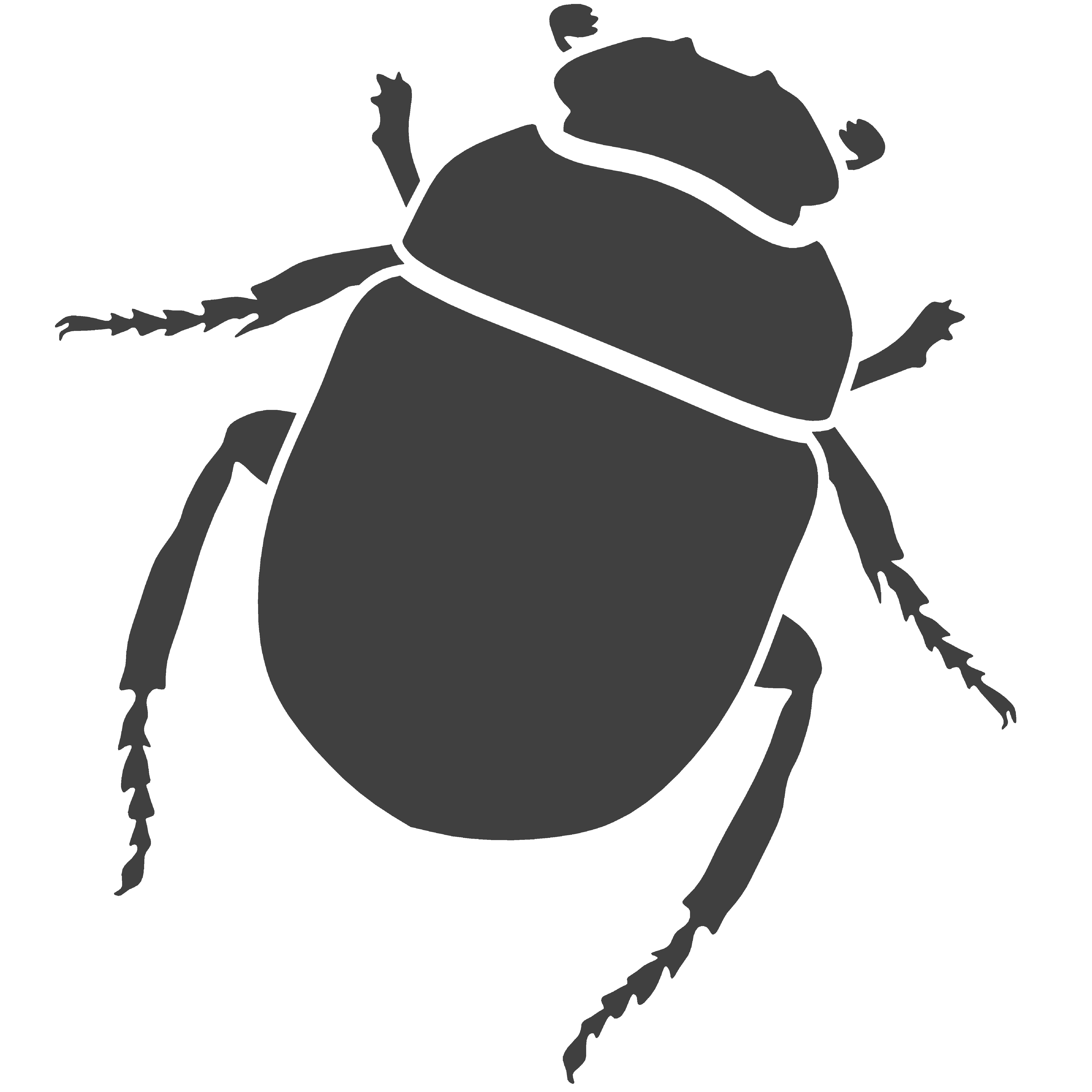 ROSETTA
ROSETTA